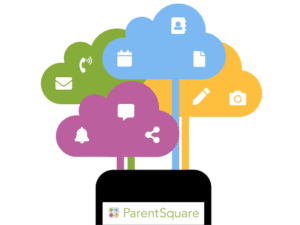 Catskill Central School District will be using ParentSquare for all important notifications, such as school closings and delays, news, and upcoming events. This simple and unified school-to-home communication platform also provides a secure environment for school administrators, teachers, staff and parents/guardians to exchange information, collaborate, and participate in school activities, all from your desktop or mobile device.
Catskill Central School District will be using ParentSquare for all important notifications, such as school closings and delays, news, and upcoming events. This simple and unified school-to-home communication platform also provides a secure environment for school administrators, teachers, staff and parents/guardians to exchange information, collaborate, and participate in school activities, all from your desktop or mobile device.
ParentSquare allows families to:
- Receive notifications from school via email, text, or app notification
- Choose to receive information as it comes (Instant) or all at once at 6:00 p.m. (Daily Digest)
- Communicate in your preferred language
*Additional features will become available as we roll out this platform.
How to Activate Your Account
We encourage parents to activate your account so you can download the mobile app and update your preferences on when and how you are notified. Activating your account takes less than a minute!
- All parents/guardians should have received an email inviting you to join ParentSquare. Follow the link provided in the invitation to activate your account.
- You can also activate your account by visiting www.parentsquare.com/signin and using the contact information you have on file with the District.
Download the App
Once you’ve registered your account, you can download the ParentSquare mobile app for free from your app store. The app is available for both iOS and Android.
Resources
- Log In
- SlideDeck: Introduction to Parents
- Video: Getting Started
- Self-Paced Training Module – covers what parents/guardians need to know about using ParentSquare
- Webinar: Parent Training – a pre-recorded webinar introducing ParentSquare from a parent/guardian perspective
